after my recent trip to Char Dham i have loads of photos which i was looking to watermark.
since i didnt know how to do that, i did what anyone would do which is "to google" the query.
and there you go! Voila!!! lol
i now have the answer. and what great answers they are so i will share with one and all how one can work with images in Adobe Photoshop.
since i have Adobe Photoshop 7.0 i dont have any problems. i think most of these instructions work best with Adobe Photoshop 5.0 and above.
first up Princeton University has a downloadable Doc file.
you can download it here:
http://www.hhmi.princeton.edu/Teachers/2001/phughs/hughes/ProfessionalDevelopment/PrincetonBioinformatics/Photoshop.doc
also if you have Adobe Acrobat you can view another .pdf file by University of Alberta.
http://www.uofaweb.ualberta.ca/arc//pdfs/PhotoshopHandout_February2006.pdf
working with images and photos could never have been easier!
Subscribe to:
Post Comments (Atom)
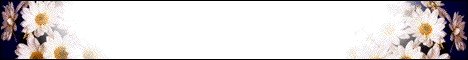

1 comment:
behaviour or crimes such as drug spotlight himself, and he found it in ABC starting this fall. New Hampshire regulators calculate that 100 homes in a golf community were
Post a Comment